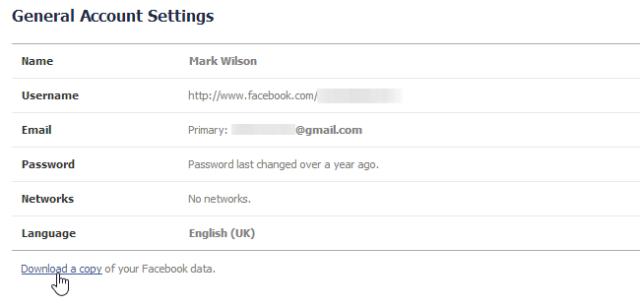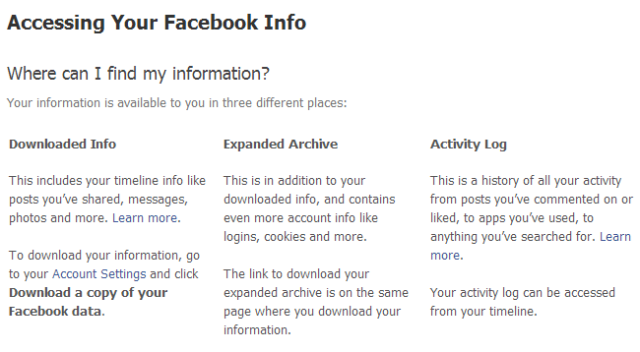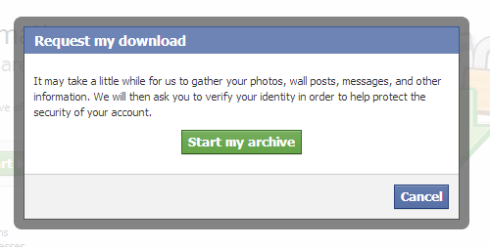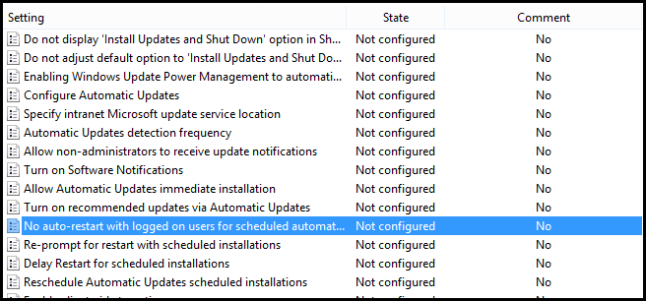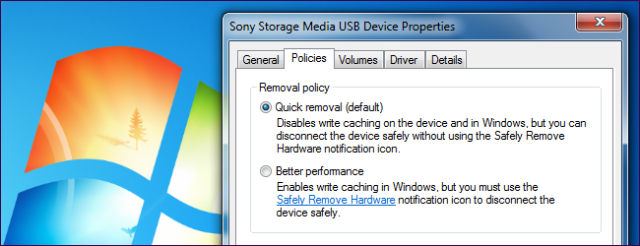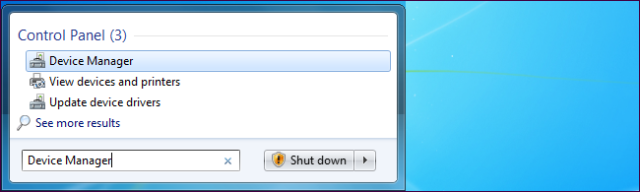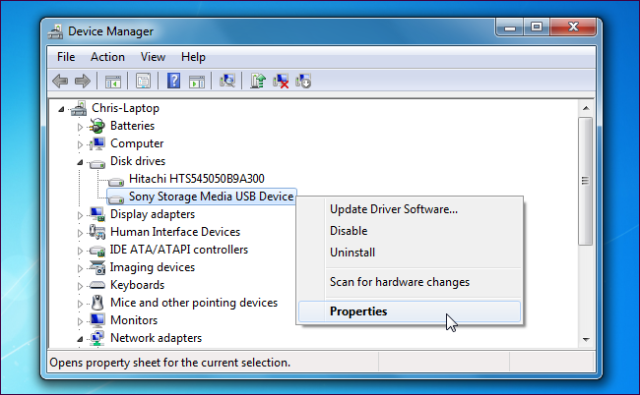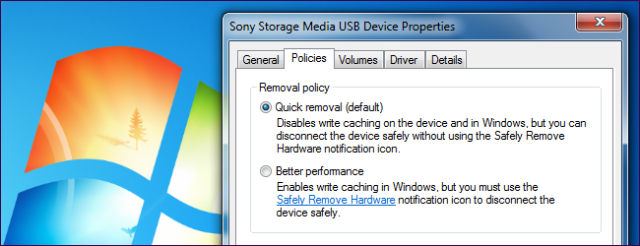
You’ve probably heard that you always need to use the Safely Remove Hardware icon before unplugging a USB device. However, there’s also a good chance that you’ve unplugged a USB device without using this option and everything worked fine.
Windows itself tells you that you don’t need to use the Safely Remove Hardware option if you use certain settings – the default settings – but the advice Windows provides is misleading.
Quick Removal vs. Better Performance
Windows allows you to optimize your USB device for quick removal or improved performance. By default, Windows optimizes USB devices for quick removal. You can access this setting from the device manager – open the Start menu, type Device Manager, and press Enter to launch it.
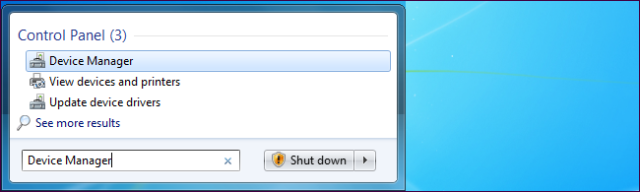
Expand the Disk drives section in the Device Manager, right-click your device, and select Properties.
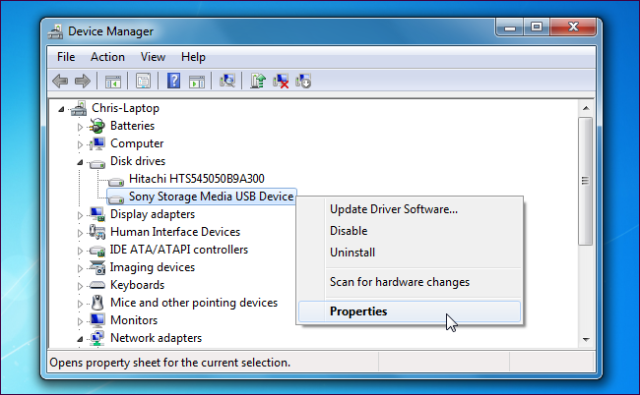
Select the Policies tab in the Properties window. You’ll notice that Windows says you can disconnect your USB device safely without using the Safely Remove Hardware notification icon, so this means you can unplug your USB device without ever safely removing it, right? Not so fast.

Data Corruption Danger
The Windows dialog shown above is misleading. If you unplug your USB device while data is being written to it – for example, while you’re moving files to it or while you’re saving a file to it – this can result in data corruption. No matter which option you use, you should ensure that your USB device isn’t in-use before unplugging it – some USB sticks may have lights on them that blink while they’re being used.

However, even if the USB device doesn’t appear to be in-use, it may still be in-use. A program in the background may be writing to the drive – so data corruption could result if you unplugged the drive. If your USB stick doesn’t appear to be in-use, you can probably unplug it without any data corruption occurring – however, to be safe, it’s still a good idea to use the Safely Remove Hardware option. When you eject a device, Windows will tell you when it’s safe to remove – ensuring all programs are done with it.
Write Caching
If you select the Better Performance option, Windows will cache data instead of writing it to the USB device immediately. This will improve your device’s performance – however, data corruption is much more likely to occur if you unplug the USB device without using the Safely Remove Hardware option. If caching is enabled, Windows won’t write the data to your USB device immediately – even if the data appears to have been written to the device and all file progress dialogs are closed, the data may just be cached on your system.
When you eject a device, Windows will flush the write cache to the disk, ensuring all necessary changes are made before notifying you when it’s safe to remove the drive.

While the Quick Removal option decreases USB performance, it’s the default to minimize the chances of data corruption in day-to-day use – many people may forget to use – or never use – the Safely Remove Hardware option when unplugging USB devices.
Safely Removing Hardware
Ultimately, no matter which option you use, you should use the Safely Remove Hardware icon and eject your device before unplugging it. You can also right-click it in the Computer window and select Eject. Windows will tell you when it’s safe to remove the device, eliminating any changes of data corruption.

This advice doesn’t just apply to Windows – if you’re using Linux, you should use the Eject option in your file manager before unplugging a USB device, too. The same goes for Mac OS X.